Finally, I have started lab work on Windows Server 2016 Technical Preview and now with each features evaluation, I will share the post with You... :)
As this is my first post on this so I will share how Windows Server 2016 TP5 looks, whats changes are done and What Roles and Features are Added, Removed or Updated in Windows Server 2016 TP5.
To know about Windows Server 2016 TP5 Features, Click Here!
I will share what differences I have observed as compared to Windows Server 2012 R2...
So, Let's start with screenshots ...
DOWNLOAD SOFT COPY FOR THIS POST BY CLICKING HERE!!!
Installation Guide:
Installation for Windows Server 2016 TP5 is same as earlier version except 1 thing that You have to provide Product Key for Evaluation version as well before choose edition. So, Microsoft has provided evaluation product key for STD & DC Editions. Below are the Product Key for the same:
- Standard Key: MFY9F-XBN2F-TYFMP-CCV49-RMYVH
- Datacenter Key: 6XBNX-4JQGW-QX6QG-74P76-72V67
For More Information, Click Here!
WINDOWS SERVER 2016 TECHNICAL PREVIEW 5 - OVERVIEW:
Default Screen:
By default, first login to server will give You looks almost similar to Windows 10... Yes it looks like that:
Multiple Desktop:
You can create session based multiple desktop for remote users using this feature... One of the great feature which will help to provide session based remote access to multiple users with individuals rights:
Windows Defender (Enabled by Default):
Shut Down option is same like in Windows 10 now.
COMPARISON OF ROLES & FEATURES BETWEEN WINDOWS SERVER 2016 TP5 & WINDOWS SERVER 2012 R2:
New Roles Added/Upgraded in Windows Server 2016 TP5:
Device Health Attestation:
Host Guardian Service:
Multi-point Service:
Network Controller:
Roles Removed from Windows Server 2016 TP5:
NOTE: Below are the roles which are available in Windows Server 2012 R2 but removed from Windows Server 2016. I have shared screenshots from Windows Server 2012 R2 after comparison between both OS version.
Application Server:
Only 1 Role is removed.
New Features Added/Upgraded in Windows Server 2016 TP5:
.Net Framework is upgraded to 4.6 from 4.5 version:
Canary Network Diagnostic:
Containers:
Host Guardian Hyper-V Support:
Multi-point Connectors:
Shielded VM Tools & Storage Replica Modules for Windows PowerShell:
Network Controller Management Tool:
Setup & Boot event collection:
Storage Replica:
VM Shielding Tool for Fabric Management:
Windows Defender:
Windows Firewall is upgraded to 5.1 from 4.0:
Removed Features from Windows Server 2016 TP5:
Server for NIS Tool (Deprecated):
Share & Storage Management Tool:
Telnet Server:
User Interface & Infrastructure:
Windows Feedback Forwarder:
This is overall overview what I observed after comparison with Win Server 2012 R2. This is just screenshots view. In next posts, I will explain each features in details with complete evaluation.
Happy Reading!!!
Happy Reading!!!
If You like my post then follow my updates:
Join my Facebook group for updates on trending technologies/technical references/issues etc:
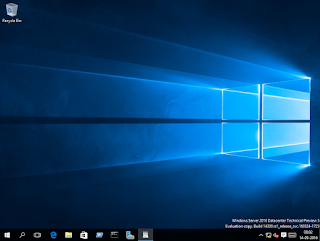















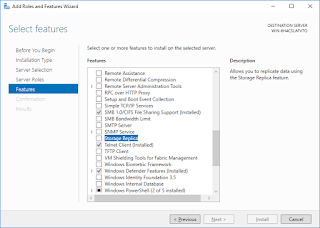






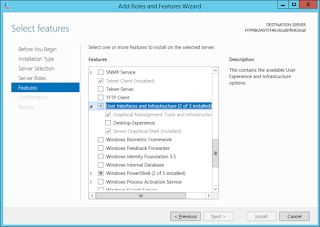


Many dedicated server and dedicated serves won't allow game servers to become run with their network. This short article provides some guidance for reasons why some providers keep away from such a business. ark server hosting
ReplyDeleteIt is similar to dedicated hosting in a way that the hybrid provides the robustness and reliability of this hosting type, whereas shared hosting has more than one (limited) number of users. dedicated hosting
ReplyDeleteWe are truly thankful for your blog entry. You will discover a great deal of methodologies in the wake of going to your post. I was precisely scanning for. A debt of gratitude is in order for such post and please keep it up. Digital Seva
ReplyDeleteIt should be noted that whilst ordering papers for sale at paper writing service, you can get unkind attitude. In case you feel that the bureau is trying to cheat you, don't buy term paper from it. windows 10
ReplyDeletePreviously, when Microsoft distinguished a weakness in Windows XP, they delivered a fix to address it. The recognizable proof of weaknesses, be that as it may, is regularly the aftereffect of breaking down abuses of those weaknesses, sometime later.how do i block a specific website
ReplyDeleteAivivu - đại lý chuyên vé máy bay trong nước và quốc tế
ReplyDeleteVe may bay di My
đặt vé máy bay đi sài gòn
vé máy bay sài gòn đi hà nội
giá vé máy bay đi cam ranh
vé máy bay đi quy nhơn tháng 1
taxi sân bay đi chung
Thanks for posting this highly informative article. Ziyyara’s online tuition platform provides comprehensive and interactive sessions tailored specifically for class 7 students.
ReplyDeleteBook A Free Demo Today visit Home tuition classes for class 7
B739E72383
ReplyDeletesteroid satın al
whatsapp şov
steroid fiyat